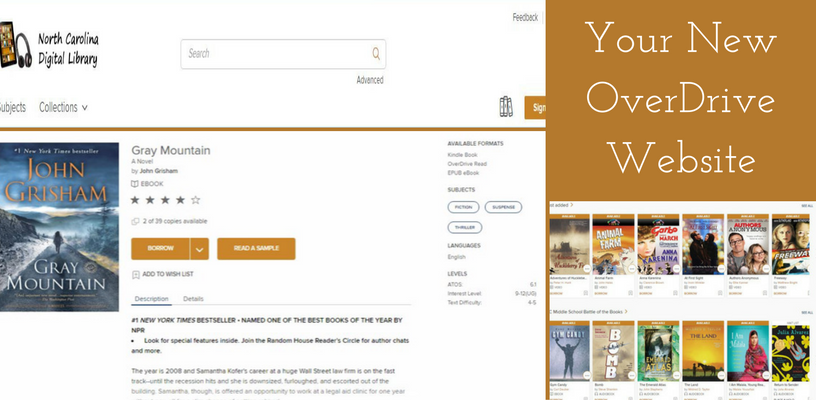
- By Jacquelyn White
- Posted Wednesday, October 19, 2016
The New OverDrive
Our North Carolina Digital Library powered by OverDrive upgraded to a new version on November 2nd.
What's changing?
The new OverDrive is a faster, easier digital library experience. Enhancements include:
BETTER BROWSING- Simple availability banners: Titles now have easy-to-understand availability banners, as well as action links that let you borrow or place holds right away.
- New ways to find titles: You can still use the quick search, advanced search, and search filters to find specific titles or authors in our library's digital collection. New Subjects link and a Collections menu have been added at the top of the website, so you can browse all subjects or explore featured content.
- New site-wide audience filters: If you don't want to see titles for certain audiences while you browse or search the site, you can set site-wide audience filters. For example, you might want to set site-wide audience filters if you only want your children to see juvenile and YA titles. Note: The new "audience filters" setting replaces the old "maturity levels" setting.
- The whole digital library on any device:You can now browse and search through our library's entire digital collection on any device. Previously, OverDrive websites hid any titles that didn't work on the device you were using at the time. New OverDrive websites show you everything in our library's collection, with clear messaging about titles that aren't compatible with your current device. This way, you can borrow or place a hold on any title, from anywhere.
EASIER BORROWING
- More options for signing in: You can sign into new OverDrive library websites with your library card, your OverDrive account, or your Facebook account (with a valid library card added to the account). You can use the same OverDrive or Facebook account to sign into other updated library sites if you belong to multiple libraries. Learn more about your sign-in options here.
- Easy-to-customize lending periods: You can still choose your own default lending periods for the digital formats offered by our library. If you want to extend or shorten a lending period for just one title (without changing the lending period for the whole format), you can now do that from the title's details page.
- Instant access to titles from the details page: If you borrow a title from its details page, you'll immediately see a button suggesting the best way to get that title on your device (whether that's opening the title right in your browser or adding it to the OverDrive app). Or, you can always select books icon to go to your Loans page and see all of your options for borrowed titles.
- "Books" icon takes you right to borrowed titles:From anywhere on the site, click or tap books icon to go right to your Loans page and find all of your borrowed titles.
OTHER IMPROVED FEATURES
- Improvements to placing and retrieving holds: After you've placed your first hold (or if you've signed into the site with an OverDrive account), the website will remember your email address, and you won't be prompted for it again when you place holds in the future. This way, you can place holds in just one click. You can always edit your email address(es) for hold notifications if you'd like to use a different address. Holds are automatically borrowed for you as soon as they're available. If you'd like to turn automatic hold checkout off, you can do so for your entire account, instead of individual holds.
- Changes to the renewal process: You can renew titles (within three days of their expiration) by selecting the Request again link on your Loans page (under books icon). If the title has no holds, you can borrow it again immediately as soon as it expires. Otherwise, you'll be placed on the title's wait list.






